Pandas + Historians: Fast Root-Cause Analysis
Traditional historians are great at storing process data — but not always at analyzing it. By combining Python’s Pandas library with historian APIs, engineers can perform deep root-cause analysis in minutes, not hours.
Accessing Historian Data
- Most modern historians (AVEVA, PI, Ignition, Zenon) expose REST or ODBC interfaces.
- Use lightweight clients like requests or pyodbc to query time-series data directly into Pandas.
- Resample with df.resample('1S').mean() for clean signal alignment.
Analytical Patterns
- Use corr() to find correlated tags before failures.
- Plot control valve behavior with matplotlib or plotly for transient events.
- Detect drifts with rolling standard deviation and ewm() smoothing.
Example Use Case
A packaging plant combined 6 months of historian data with Pandas for temperature and torque trends. The analysis pinpointed a miscalibrated drive — cutting unplanned downtime by 22%.
Related Articles
- Python Next to PLCs: Safety, Sandboxing, and IPC
- Testing Python Pipelines in a Simulated Plant
- Scheduling Data Jobs in OT: Cron, MQTT, and Triggers
Conclusion
Pandas turns raw historian data into insight. For engineers fluent in scripting, it’s the fastest way to validate root causes before the next shift starts.












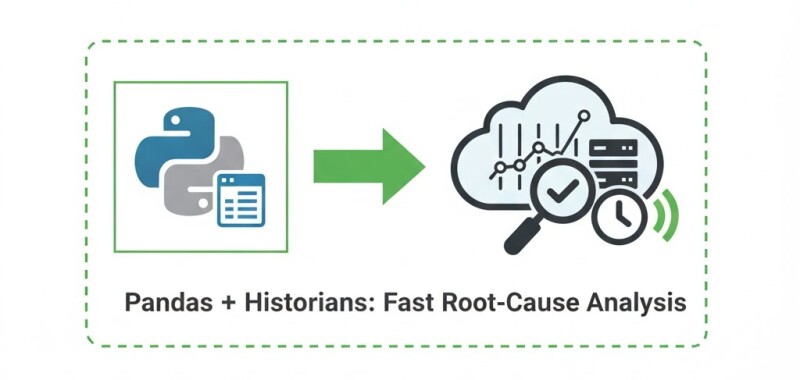








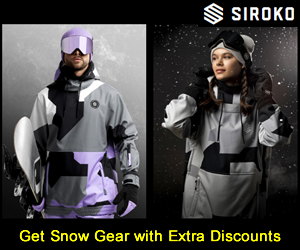



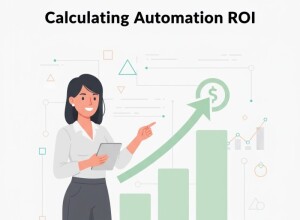
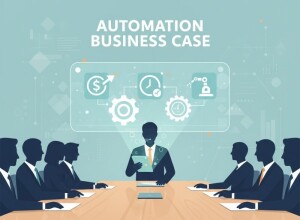

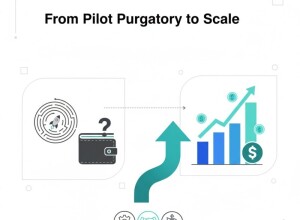












Interested? Submit your enquiry using the form below:
Only available for registered users. Sign In to your account or register here.