Digital Work Instructions That People Will Use
Digital work instructions (DWIs) promise standardization, but too often fail because they’re built for auditors — not operators. To succeed, DWIs must be fast, visual, and useful at the point of work.
1. Design for Usability
- Show only the steps relevant to the current variant or batch.
- Use photos, short videos, and diagrams — not text walls.
- Optimize for touchscreens and gloves: big buttons, large fonts.
2. Connect to Real Data
Dynamic DWIs adapt automatically based on PLC or MES inputs. If a torque sensor reports out-of-range, the instruction updates or flags a deviation immediately.
3. Feedback Loops
Enable operators to mark unclear steps and suggest improvements. A simple “Was this helpful?” button feeds a continuous improvement loop.
Example
An electronics assembler cut training time by 40% by deploying contextual DWIs on tablets linked to order data. Operators completed more builds with fewer reworks.
Related Articles
- Upskilling Operators for AI-Powered Plants
- Micro-Learning for Maintenance: 10-Minute Lessons
- Culture Change in Automation: Leading from the Line
Conclusion
Digital work instructions work when they remove friction — not add it. Build them for operators, not auditors, and adoption will follow naturally.














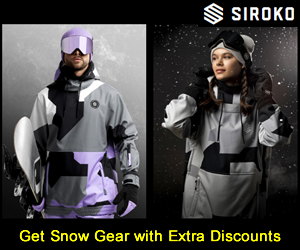










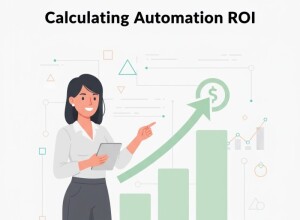
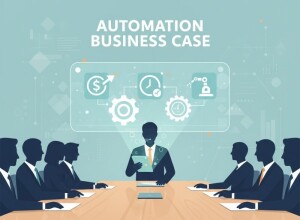

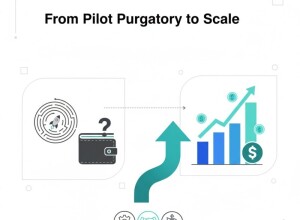












Interested? Submit your enquiry using the form below:
Only available for registered users. Sign In to your account or register here.